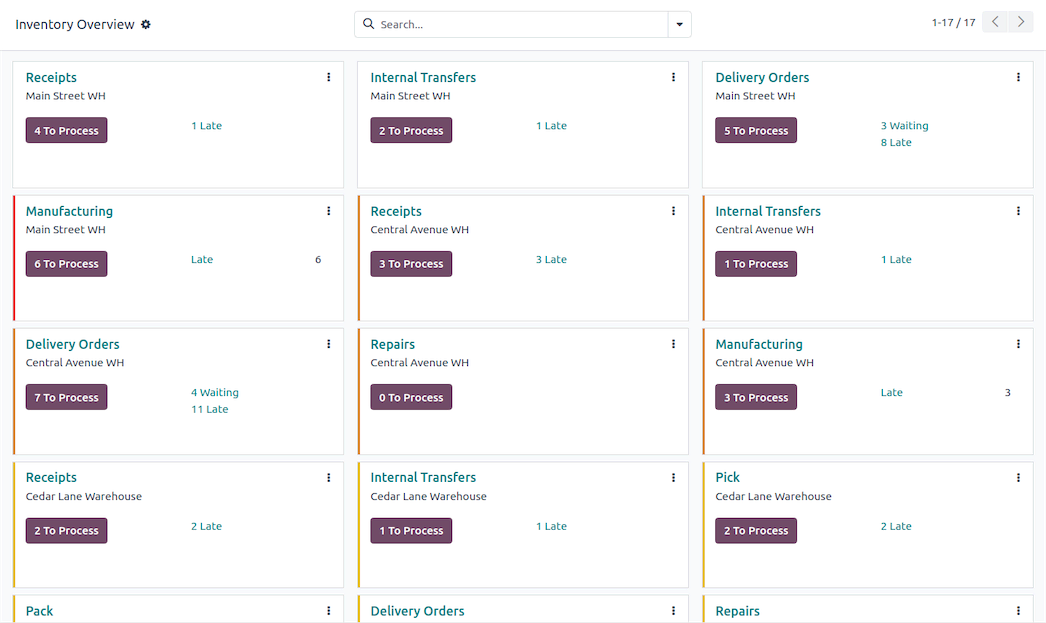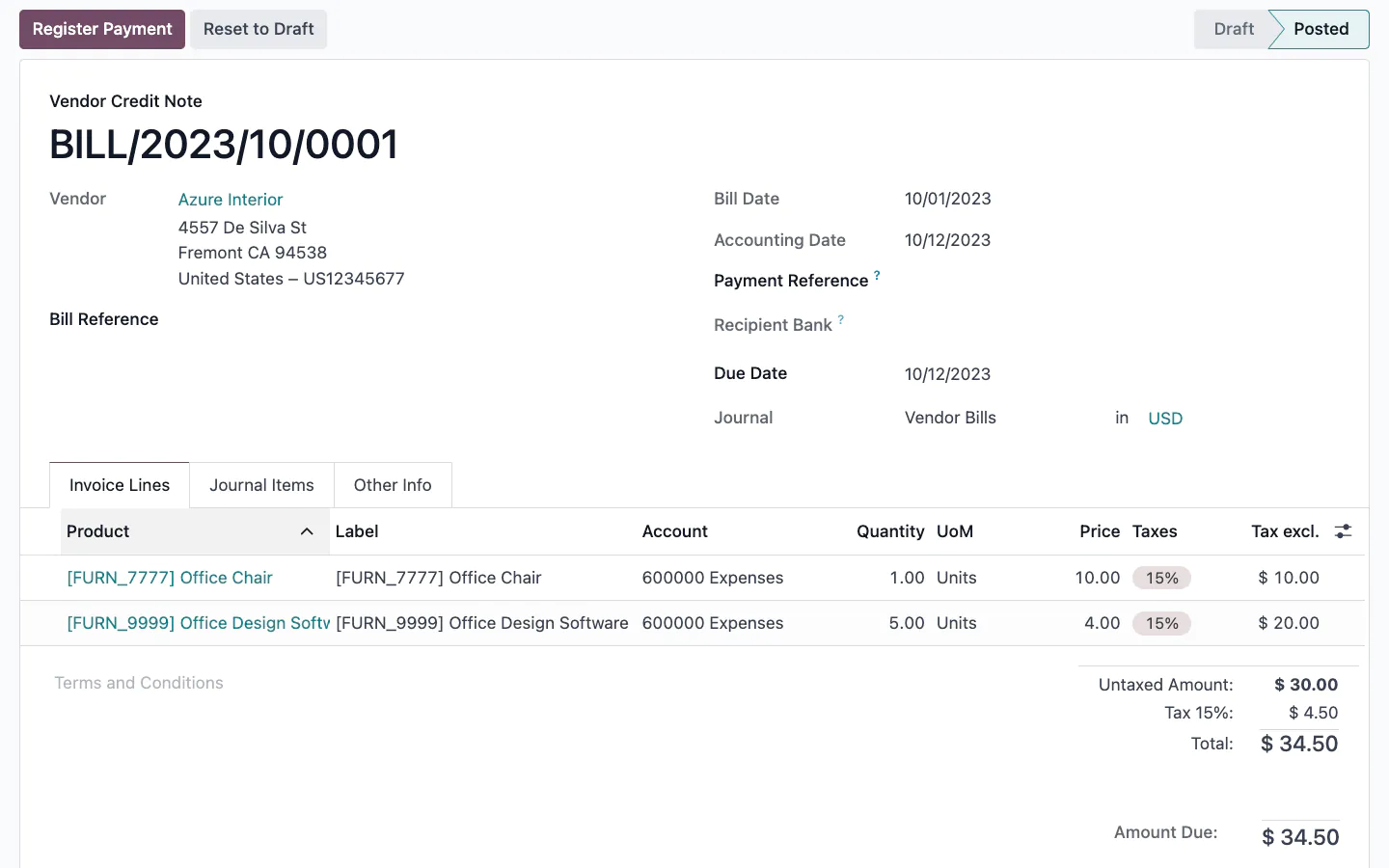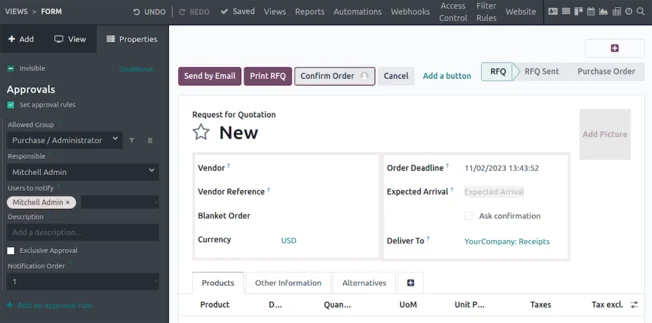Choosing software for managing your accounting operations isn’t easy — there are so many options, and you definitely want the one that fits just right. Odoo and QuickBooks are the biggest market players to consider. Both are great in their own way, yet they differ at their core and serve different kinds of businesses.
Think of Odoo as a multitool. It’s an Enterprise Resource Planning (ERP) system that goes beyond accounting to handle sales, inventory, manufacturing — you name it. Incredibly versatile, it has 12+ million users globally, 80+ business apps integrated, and features that support businesses aimed at growth, whether they’ve got just a few employees or a thousand.

QuickBooks by Intuit, on the other hand, focuses on one thing: making accounting easier for small and medium-sized businesses. Over the years, it’s added features like payroll, PoS, and sales management, but it’s still mainly about keeping your finances in check without investing in an ERP system.

In this article, we’ll explain the key Odoo vs QuickBooks differences, looking at each platform’s features, pricing tiers, possible add-ons, and more. By the end, you’ll have a clear idea of which tool suits your business needs perfectly.
Pricing and Licensing
Picking QuickBooks vs Odoo usually starts with thinking about whether the platform’s price works for you. Let’s get down to the details.
Subscription Cost for Odoo vs QuickBooks
Pricing Tiers
Odoo follows a per-user pricing model, which means you immediately get access to all its business apps for a single fee. The pricing tiers are as follows:
- One App Free: It allows an unlimited number of users to access one of Odoo’s apps for free.
- Standard: Priced at $38.9/user/month, this tier gives you access to all apps and the Odoo Online edition.
- Custom: At $58.4/user/month, this plan provides access to all apps, Odoo Online, Odoo Studio (for custom app development), multi-company management, and external APIs.
QuickBooks offers several pricing tiers based on the complexity of your needs:
- Simple Start: Priced at $35 per month, it lets you track income and expenses, send custom invoices and quotes, link your bank, and generate reports.
- Essentials: At $65 per month, this adds more advanced features like bill management and multi-currency support.
- Plus: Priced at $99 per month, this plan features project tracking, budget management, and inventory.
- Advanced: The most comprehensive option at $235 per month, this plan offers advanced reporting, workflow automation, and additional customization options.
Cloud Hosting and On-Premise Options
Odoo Enterprise gives you three hosting options to choose from:
- Odoo Online: This is a fully cloud-based solution where everything, from updates to backups, is handled by Odoo.
- Odoo.sh: A Platform-as-a-Service (PaaS) managed by Odoo SA, Odoo.sh lets you set up your own cloud platform with a few clicks.
- On-Premises: If you prefer more control, you can host Odoo Enterprise on your own local servers.
QuickBooks comes into two versions:
- QuickBooks Online: A cloud-based service that provides easy-to-maintain accounting tools.
- QuickBooks Enterprise: This version is available both online with additional hosting and as a local solution.
Annual Billing Discounts
Both Odoo and QuickBooks offer discounts for annual billing. With Odoo, subscribing to the Standard plan for a full year brings the cost down to €14.9 per user per month, while the Custom plan drops to €22.4 per user per month. QuickBooks lets you save $50, $92, $139, or $330 per year depending on the chosen pricing tier.
QuickBooks Licensing Models
User Limits
Depending on the pricing plan, QuickBooks has defined user limits:
- Simple Start is available for one user plus an accountant;
- Essentials supports up to three users and your accountant;
- Plus allows for up to five users, along with your accountant;
- Advanced provides multi-user access, supporting up to 25 users.
If your business outgrows these user limits, you may want to consider Odoo as a more scalable solution.
ProAdvisor Access
An amazing benefit that comes with QuickBooks is its ProAdvisor program. It lets accounting professionals level up their practice and skills through training, customer support, marketing tools, and special discounts on QuickBooks accounting products.
Hidden Costs in ERP Software
ERP software like Odoo may require extra costs beyond just the advertised subscription prices. Here are some common areas where expenses can add up:
Add-ons for Additional Features and Modules
As mentioned earlier, Odoo offers per-user pricing, where you get all the apps you need at once. But still, advanced capabilities — like Odoo customization, switching to Odoo Enterprise, or Odoo.sh hosting — will increase your total cost.
Implementation Fees and Setup Costs
One of the major costs to watch out for is the implementation phase. How much you’ll spend largely depends on your company’s size. Businesses are generally grouped into:
- Small companies (under 50 employees);
- Mid-size companies (50–250 employees);
- Large companies (250+ employees).
Other factors that can drive up setup costs include how much customization your system needs and the number of apps you’ll be integrating into your business operations.
Ongoing Maintenance and Support Costs
After implementation, ongoing maintenance and support can be another source of expenses. With Odoo, maintenance costs depend on how you host it. If you host it on-premise, you’ll need to manage updates and security yourself. But if you use a cloud-hosted option like Odoo Online, maintenance tasks are included.
Inventory Management Features
Let’s now compare inventory management features in Odoo vs QuickBooks.
Here, Odoo is clearly better than QuickBooks Online because it’s a full ERP system, unlike QuickBooks. Although QuickBooks does offer some inventory features, like adjusting stock when a sale is made, it falls short of more advanced capabilities. For example, QuickBooks doesn’t validate receipts or manage delivery operations, which can lead to double counting and inventory mix-ups.
With that in mind, let’s explore how each platform handles key inventory tasks.
Stock Tracking and Automation
Odoo makes sure you never run out of stock with smart stock tracking and replenishment features. The main ones include:
- Min-max rules;
- Make-to-Order (MTO);
- Master production schedule.
On top of that, Odoo will suggest or automatically trigger purchase orders for you. It also lets you automate vendor follow-ups.
QuickBooks offers basic stock tracking through its Plus and Advanced plans. The platform automatically updates your inventory as items are added or sold. This helps you easily monitor what’s selling and what needs to be ordered.
Product Variants and SKU Management
Both Odoo and QuickBooks support product variants and SKU management. It means you can manage different versions of the same product — like varying sizes, colors, or materials — and their serial numbers. Besides that, Odoo lets you set expiration dates and configure custom fields.
Source: https://odoocdn.com/openerp_website/static/src/img/apps/inventory/optimize_warehouse.webp
Real-Time Updates and Reporting
Odoo keeps your inventory up to date, no matter if products are being sold, returned, or moved between locations. Its reporting features let you manage double-entry inventory, modify posted records, and even generate stock aging reports.
QuickBooks also provides real-time inventory updates, but its reporting capabilities are a bit more basic. You can create reports to track sales and inventory status, but you won’t find the same depth of features as Odoo offers.
Real-Time Updates and Reporting
Odoo keeps your inventory up to date, no matter if products are being sold, returned, or moved between locations. Its reporting features let you manage double-entry inventory, modify posted records, and even generate stock aging reports.
QuickBooks also provides real-time inventory updates, but its reporting capabilities are a bit more basic. You can create reports to track sales and inventory status, but you won’t find the same depth of features as Odoo offers.
Source: https://quickbooks.intuit.com/oidam/intuit/sbseg/en_row/quickbooks/web/image/feature/sbseg-en_row-accounting-software-rw-feature2.png
Accounting Automation Software
Accounting is where Odoo and QuickBooks features are pretty similar. See that for yourself:
Bookkeeping Automation
Odoo automates plenty of accounting processes — data entry, invoicing, direct payments, wire transfers, bank feeds, reconciliations, and customer follow-ups. QuickBooks, in turn, streamlines invoices, bills, and expenses by providing automatic notifications and approval requests.
Reconciliation and Error Detection
Proceeding with our accounting automation software comparison, let’s discuss reconciliation and error detection features. Both Odoo Accounting and QuickBooks offer reconciliation, yet there’s a major difference.
Odoo shines here by automatically providing smart reconciliation suggestions and quickly registering any extra journal entries as needed. It can match up to 95% of invoices and payments automatically. For the remaining 5%, its matching tool is quick and easy to use, helping you minimize errors along the way.
On the other hand, QuickBooks requires you to match your bank statements with your accounts manually.
Invoice Generation and Payment Reminders
Speaking of Odoo invoicing, the tool lets you use and customize invoice templates to fit your company’s style. It also drafts invoices automatically according to your sales orders, subscriptions, delivery orders, or timesheets. Odoo then tracks invoice status and sends automatic follow-up emails, letters, SMS, and automated tasks if payments are overdue.
Source: https://odoocdn.com/openerp_website/static/src/img/apps/accounting/bill.webp
Similar to Odoo, QuickBooks simplifies invoice generation with ready-made templates. It also allows you to set up automated reminders for customers.
Customization Options
Customization options in QuickBooks vs Odoo come at different levels of flexibility. Here’s what you can do:
Custom Workflows
Odoo makes it easy to tailor workflows to your business processes. You can create custom workflows from scratch or modify existing ones, and automate them using simple if-then logic.
When you look at how QuickBooks compare to Odoo, you’ll see some limitations in terms of accessibility. In QuickBooks, you can only access automation and customization features if you’re on the Advanced pricing plan.
Modules and App Marketplace
When subscribing to Odoo, you get access to 82 apps — or modules — fully integrated into the ERP. This means you have Odoo accounting software, CRM, sales, marketing, HR, supply chain, and other solutions in one place.
If that’s not enough, Odoo is open-source. It offers a large business app store with over 40 thousand community applications available.
QuickBooks also offers an app marketplace, but the selection is more limited than in Odoo. Still, you can access around 300 applications that simplify invoicing, loan management, workforce management, regulatory compliance, and other processes.
User Interface Customization
With Odoo, it’s possible to customize the user interface entirely. You can personalize dashboards, adjust layouts, and configure menus to make the system more intuitive. When using Odoo Studio, you can even design custom screens.
Source: https://odoocdn.com/openerp_website/static/src/img/apps/home/set_up.webp
QuickBooks offers a certain level of user interface customization, but it’s not as flexible as Odoo’s. You can personalize your QuickBooks display with a customized toolbar, dark mode, and custom colors for your account registers.
Third-Party Integrations
Odoo and QuickBooks support third-party integrations to improve their functionality. Let’s look at the possible options:
Best Third-Party Integrations for Odoo
Payment Gateways
Odoo enables online payments through several third-party payment providers. Those are PayPal, Stripe, Authorize.net, Razorpay, Adyen, and others. You can find the full list here.
However, when it comes to payroll, that’s where one of the main differences between Odoo vs QuickBooks Online lies.
QuickBooks is an official payroll provider. This means the platform integrates with all banks and allows for direct payments to employees’ bank accounts. Odoo, in turn, processes payroll through a bank respondent, which can lead to extra commission costs.
Besides that, as a payroll provider, QuickBooks has built-in compliance with tax laws in different states of the US. It automatically calculates taxes based on each state’s regulations, something that’s not possible with Odoo.
Thus, when thinking of additional payment features for Odoo, consider synchronizing it with QuickBooks. You can easily do this using a pre-built connector, which you can find here.

E-commerce Platforms
As for the e-commerce platforms, you can connect Odoo with the following ones:
- Shopify;
- WooCommerce;
- eBay;
- Magento 2;
- Etsy;
- Amazon;
- BigCommerce;
- And others.
CRM and Marketing Tools
You can integrate Odoo with popular customer relationship management and marketing solutions — MailChimp, Klaviyo, Twilio, Power BI, and so on.
API Integration for QuickBooks and Odoo
QuickBooks Enterprise vs Odoo provide tools for custom development and integrations. Here are the options:
- Developer Tools and Resources: Odoo has a developer mode and Odoo Studio for custom app development. QuickBooks, in turn, offers an SDK and API for creating bespoke apps.
- Webhooks and Automation: Both Odoo and QuickBooks support webhooks that trigger real-time actions based on system events.
- REST API for Custom Integrations: QuickBooks and Odoo offer REST APIs for building custom integrations.
Conclusion
Wrapping it up, Odoo is a versatile ERP system with a broad range of business modules — accounting included. On the flip side, QuickBooks is all about making accounting and payroll processes easier. Choose a suitable solution based on your business needs, scale, pricing, as well as customization and integration level required.
Our verdict is:
- QuickBooks is ideal for small and medium-sized businesses, especially those looking for a simple accounting solution;
- Odoo integrated with QuickBooks is perfect for growing and large businesses that need more than just accounting. Connecting these two platforms means using Odoo’s extensive features and QuickBooks’ strengths in payroll, reducing commission costs, and automating state-specific taxes.
So, use our comparison guide to pick carefully between Odoo Accounting vs Quickbooks. If you still have questions on how to convert from Quickbooks Desktop to Odoo, what the best open-source QuickBooks alternative is, or anything else, feel free to reach out to us for Odoo consulting.